Ollama 快速入门:Ollama Python Library
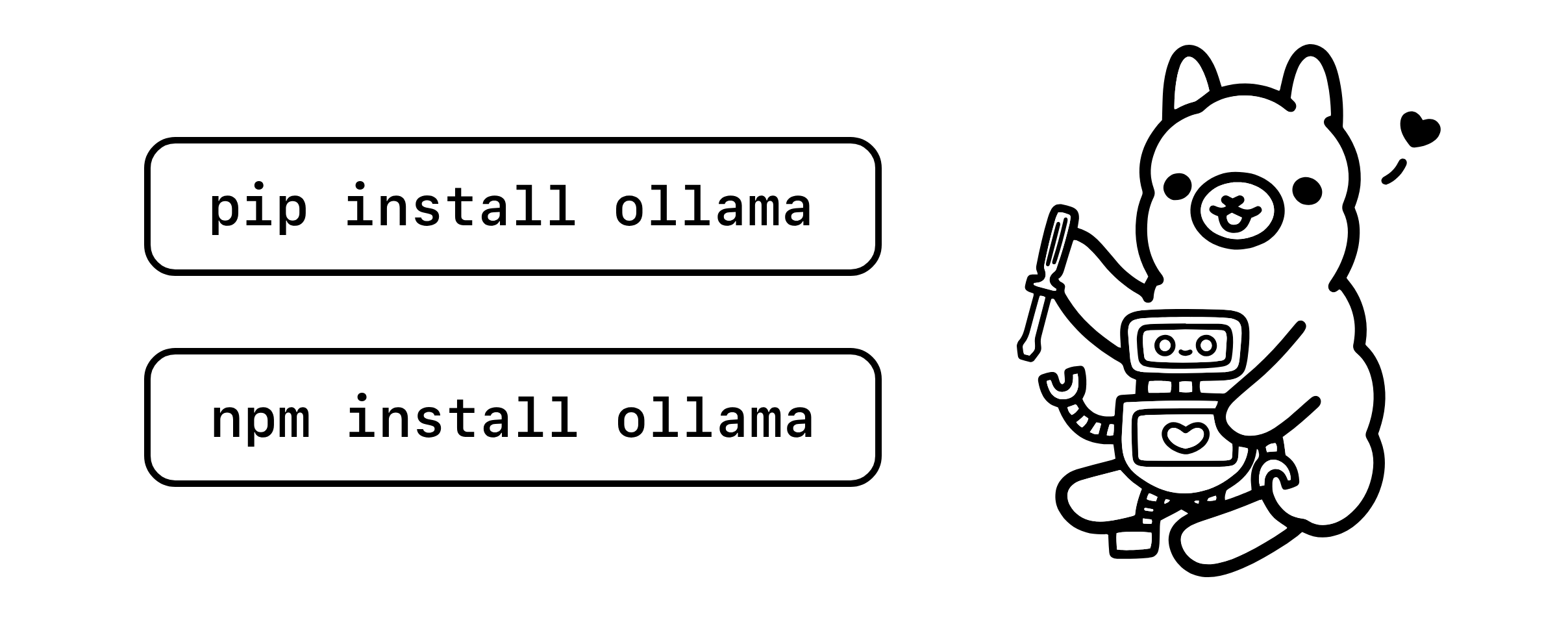
Ollama Python 库提供了将 Python 3.8+ 项目与 Ollama 集成的最简单方法。
先决条件
您需要运行本地 ollama 服务器才能继续。具体操作如下:
- 下载:https://ollama.com/
- 运行一个本地 LLM:https://ollama.com/library
- 例子:
ollama run llama3 - 例子:
ollama run llama3:70b
- 例子:
- 然后:
curl https://ollama.ai/install.sh | sh ollama serve
接下来您可以继续 ollama-python。
安装
pip install ollama用例
import ollama
response = ollama.chat(model='llama2', messages=[
{
'role': 'user',
'content': 'Why is the sky blue?',
},
])
print(response['message']['content'])流式响应
可以通过设置 stream=True、修改函数调用来启用响应流,以返回一个 Python 生成器,其中每个部分都是流中的一个对象。
import ollama
stream = ollama.chat(
model='llama2',
messages=[{'role': 'user', 'content': 'Why is the sky blue?'}],
stream=True,
)
for chunk in stream:
print(chunk['message']['content'], end='', flush=True)API
Ollama Python 库的 API 是围绕 Ollama REST API 设计的.
Chat
ollama.chat(model='llama2', messages=[{'role': 'user', 'content': 'Why is the sky blue?'}])Generate
ollama.generate(model='llama2', prompt='Why is the sky blue?')List
ollama.list()Show
ollama.show('llama2')Create
modelfile='''
FROM llama2
SYSTEM You are mario from super mario bros.
'''
ollama.create(model='example', modelfile=modelfile)Copy
ollama.copy('llama2', 'user/llama2')Delete
ollama.delete('llama2')Pull
ollama.pull('llama2')Push
ollama.push('user/llama2')Embeddings
ollama.embeddings(model='llama2', prompt='They sky is blue because of rayleigh scattering')自定义客户端
可以使用以下字段创建自定义客户端:
host: 要连接的 Ollama 主机timeout: 请求超时
from ollama import Client
client = Client(host='http://localhost:11434')
response = client.chat(model='llama2', messages=[
{
'role': 'user',
'content': 'Why is the sky blue?',
},
])异步客户端
import asyncio
from ollama import AsyncClient
async def chat():
message = {'role': 'user', 'content': 'Why is the sky blue?'}
response = await AsyncClient().chat(model='llama2', messages=[message])
asyncio.run(chat())设置 stream=True 修改函数以返回 Python 异步生成器:
import asyncio
from ollama import AsyncClient
async def chat():
message = {'role': 'user', 'content': 'Why is the sky blue?'}
async for part in await AsyncClient().chat(model='llama2', messages=[message], stream=True):
print(part['message']['content'], end='', flush=True)
asyncio.run(chat())错误
如果请求返回错误状态或在流式传输过程中检测到错误,则会引发错误。
model = 'does-not-yet-exist'
try:
ollama.chat(model)
except ollama.ResponseError as e:
print('Error:', e.error)
if e.status_code == 404:
ollama.pull(model)